Notepad++ is a great text editor for windows and it is recommended for beginner, intermediate and advanced programmers. It is a lightweight and robust editor for a variety of programming and scripting languages. (PHP, HTML, Java, Javascript, ASP, C, C++, COBOL, LISP, Pascal, Perl, Python e.t.c)
Features
- Tabbed document interface
- Drag-and-drop
- Auto-completion
- Bookmarks
- Syntax highlighting and syntax folding
- File status auto detection
- It's free!
- Open your browser and go to http://google.com
- Type notepad++ in the search box and press enter, click on the first option that comes up
- On the notepad's website click the download link
- Your website may change depending on when you are reading this post but click on download the current version
- Click on the installer and then save the file to your computer
- After the download is completed open the installer and select English as your language
- Go through the installer and make sure you uncheck Run Notepad++ before you click on the finish button
- Create a desktop shortcut by clicking the windows key and go to All Programs
- Click on the folder called Notepad++
- Right click on the program Notepad++ and press send to Desktop
- Welldone! You've downloaded Notepad++, installed it and created a shortcut on your Desktop





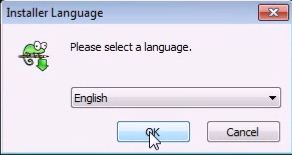













0 comments:
Post a Comment